TABLE OF CONTENTS
- Required File Types
- Exporting PDF Files from Notation Software
- Is there a Maximum File Size for My Score Submissions?
- Submitting Scores Larger than the Standard 9" x 12"
- Will My Music be Printed in Color?
- Page Count Information -"The Rule of 4"
Required File Types
- All sheet music files must be submitted in PDF format
- Audio files must be submitted as MP3 files
- Cover images should be send as JPEG files (if they are meant to be printed on the score, include them in the score PDF file)
- Wrapper files must be in PDF format either as a copy of your JPEG or in our wrapper format shown in our support article What is a Wrapper?
Exporting PDF Files from Notation Software
When exporting music from notation software, make sure to export files in PDF format.
Is there a Maximum File Size for My Score Submissions?
We can accept file sizes of up to 300 MB, however, your browser might time out during the uploading process if a file is especially large.
Submitting Scores Larger than the Standard 9" x 12"
You can select your page sizes during the third step of the uploading process, on the ‘Instrumentation’ page. The score and the individual part page sizes are determined by selecting different options from their ‘Printed Size’ field. The print edition will be the same size as the file you upload, or formatted to fit one of the standard sizes below.
The alternative sizes are:
- 8.5” x 14”
- 11” x 17”
- 12” x 18”
- Landscape options
Oversized and landscape prints must come coil-bound, not stapled.Will My Music be Printed in Color?
At this time, music uploaded to My Score is not printed in color. This includes outside covers, graphics, and text. PDFs uploaded with color will automatically be converted to greyscale for both Print-On-Demand and ePrint orders.
Wrappers and choral music can be printed in color.
Page Count Information -"The Rule of 4"
The total page count in your .PDF must be divisible by 4. Imagine a small booklet made by folding a sheet of paper in half, with the fold at the left. This 4-page booklet has the following page layout:
Page 1: front closed (cover)
Page 2: inside left when item is open
Page 3: inside right when item is open
Page 4: back side closed
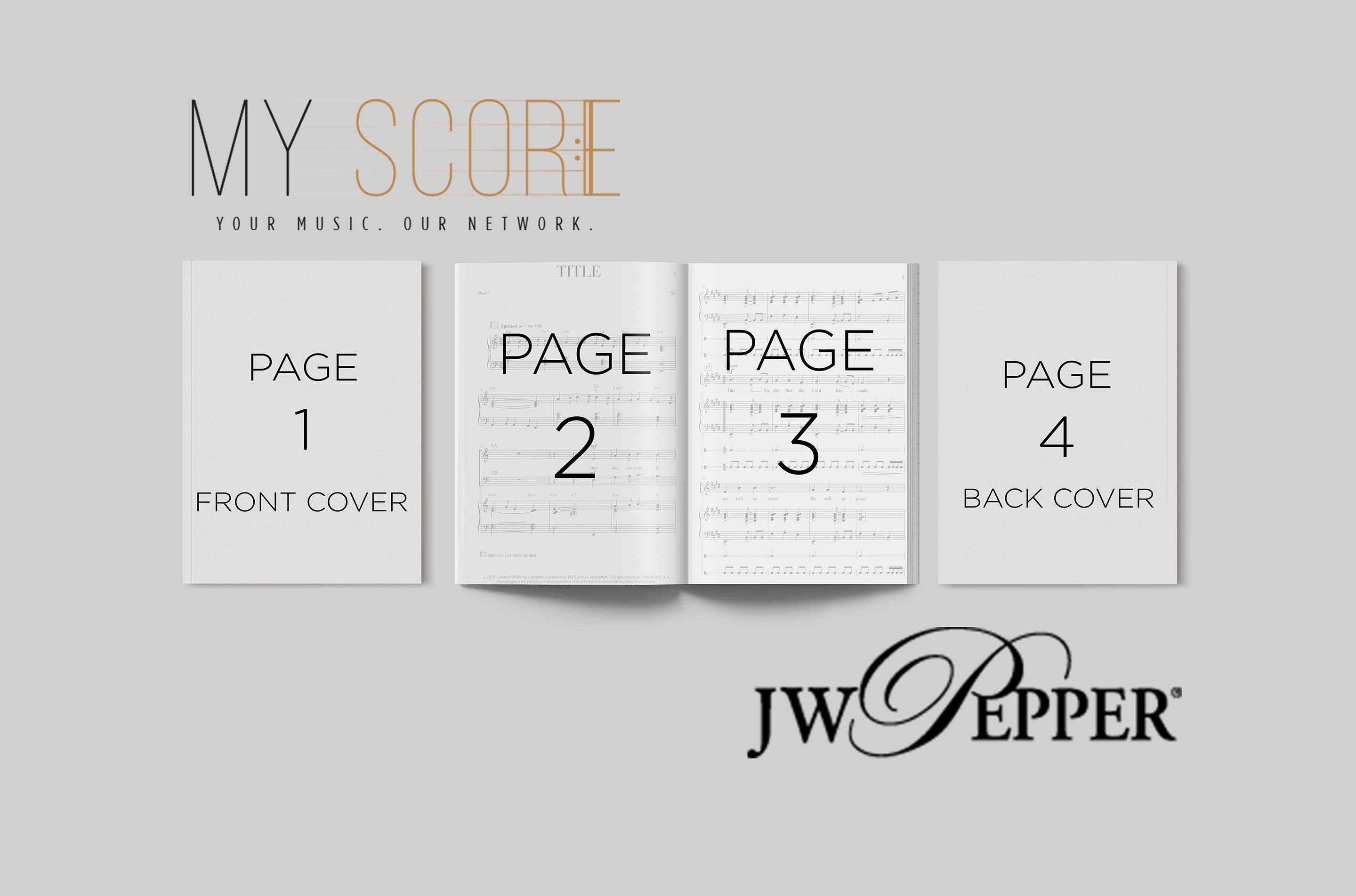
For any item more than four pages in length, imagine stacking these folded sheets to make a bigger booklet - your total page count in the .PDF file must always be divisble by 4. The finished file contains a total page count of 4, 8, 12, 16 pages, and so on. The PDF file's page count includes all printed pages.
Bear in mind that facing pages are odd-numbered. If you need an interior page to be a facing page, you may need to add a blank page in front of it.
Instrumental parts DO NOT need to be divisible by 4
Don't forget the cover in the finished file. You may have to include blank pages to create the desired "Rule of 4" appearance.
If you find that your finished product has a blank last page, you could use this space to add publisher information, program notes, or promote other compositions you publish.